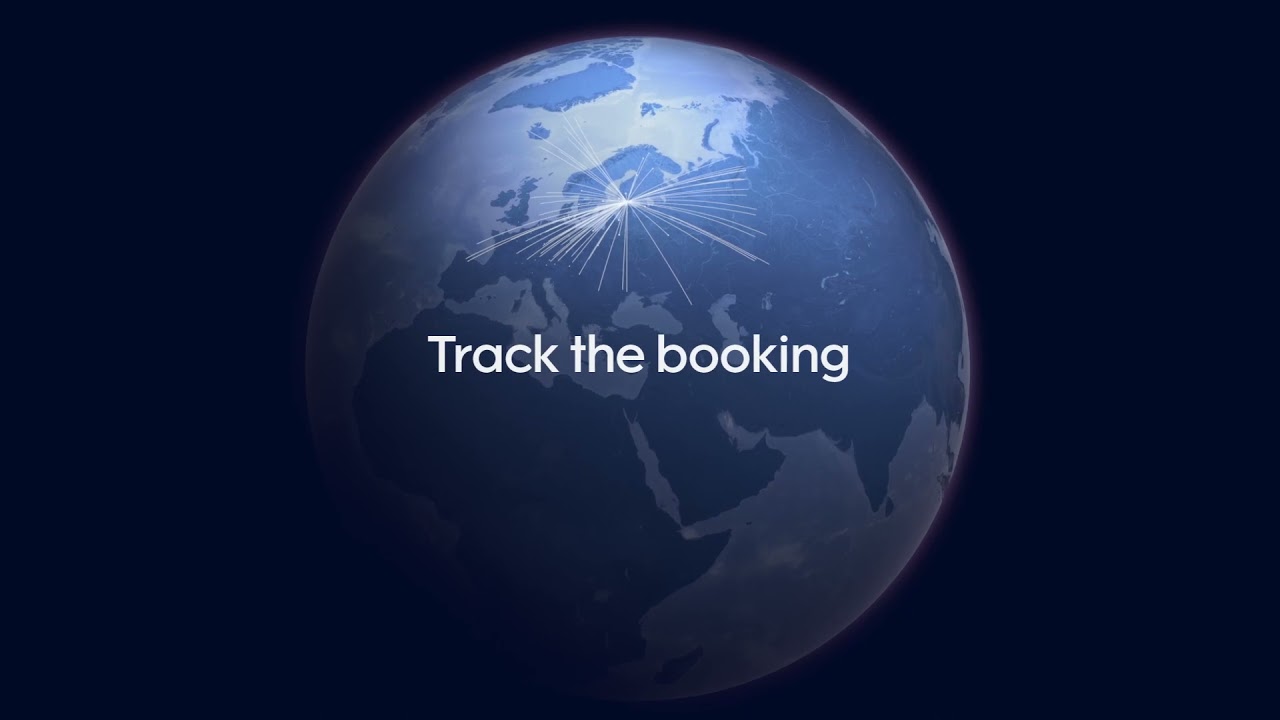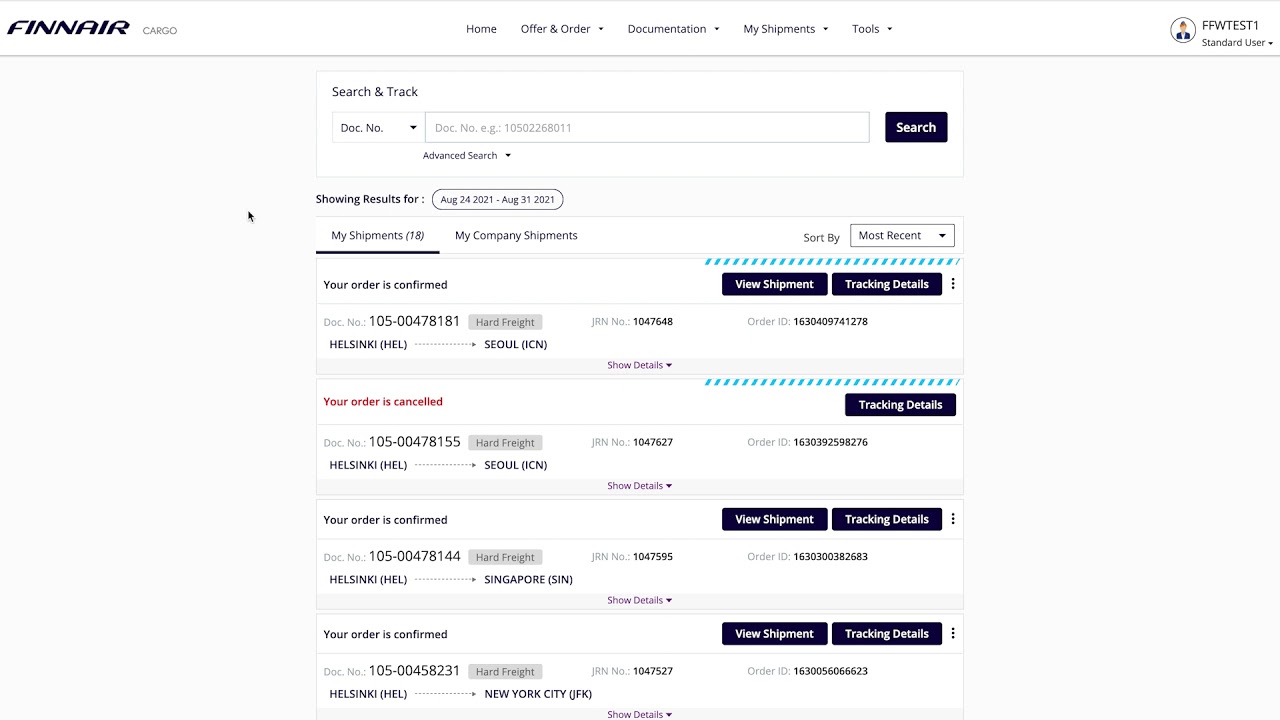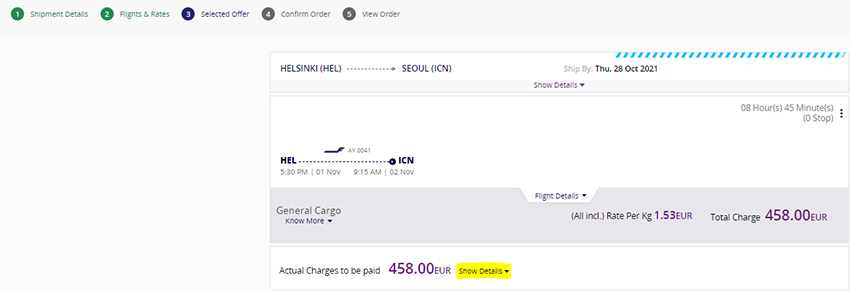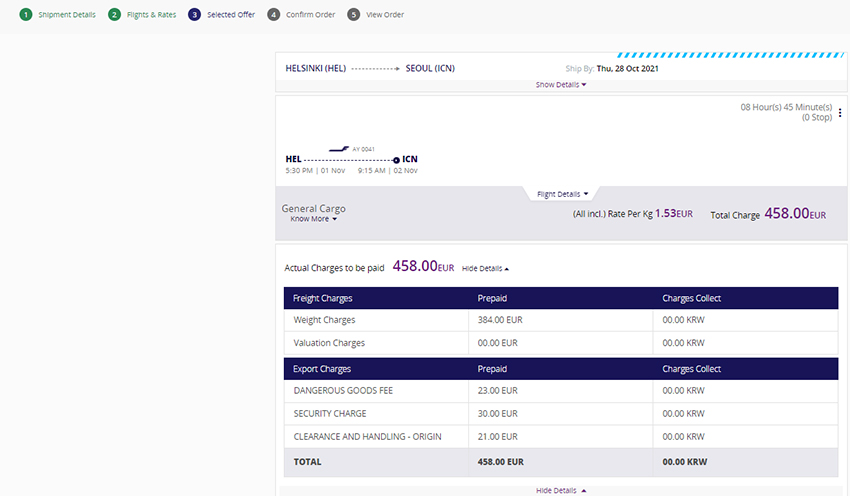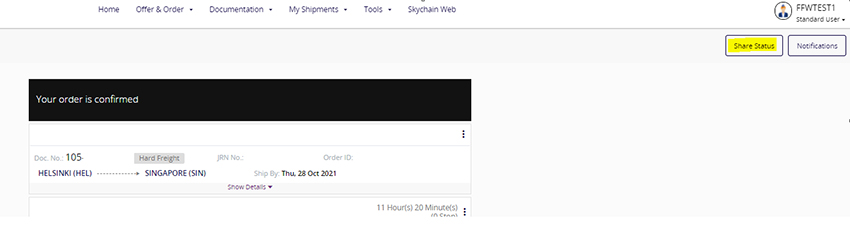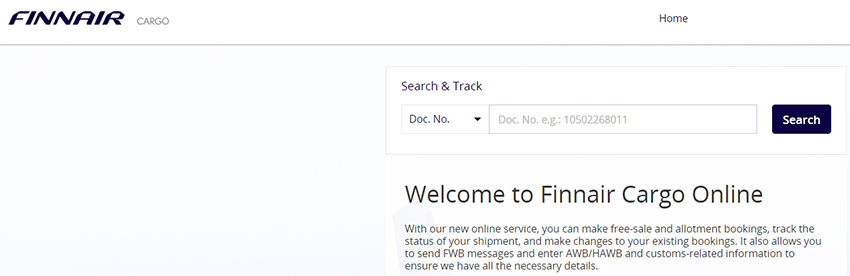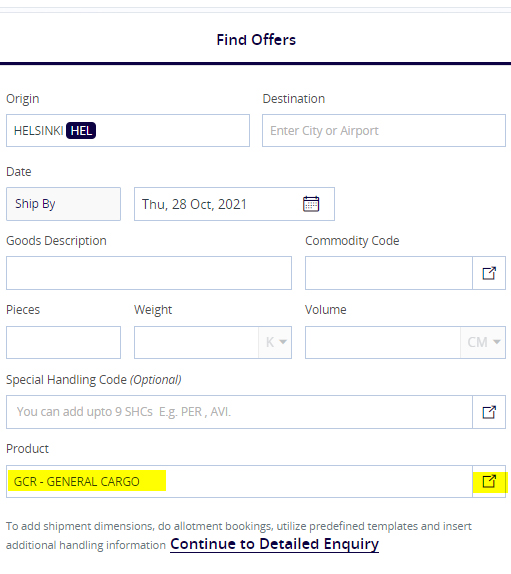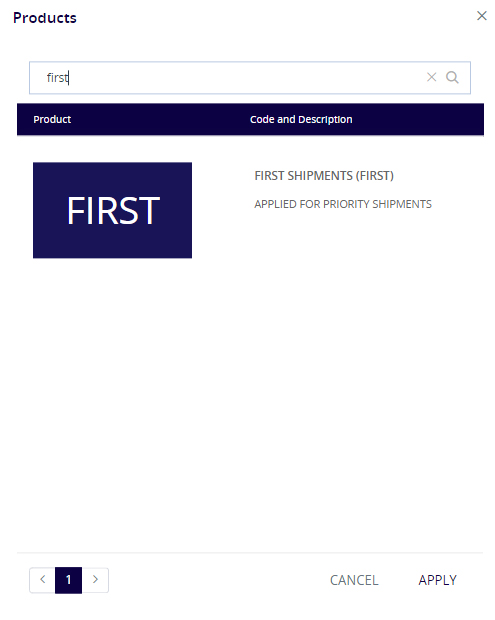Finnair Cargo Online


Freight forwarder! Booking your cargo just got easier with our new Finnair Cargo Online service. You can view real-time capacity and rates for your shipments, receive an instant booking confirmation and much more any time of the day. We will guide you through all the features and instructions, so you are instantly ready to go!
Faster. Easier. All-inclusive.
NOTE: This service is currently available for customers in Austria, Belgium, Czech Republic, Denmark, Estonia, Finland, France, Germany, Great Britain, Hong Kong, Hungary, India, Ireland, Italy, Japan, Latvia, Lithuania, the Netherlands, Norway (OSL), Poland, Portugal, Singapore, South Korea, Spain, Sweden, Switzerland, Thailand and the US.
Online booking
- See real-time availability & pricing
- Make a booking
- Amend your booking
- Possibility to book special cargo items
- Make allotment bookings
AWB documentation
- Create update and print AWB/HAWB
- Insert Movement Reference Number (MRN)
- Insert Other Customs Information (OCI)
- Send FWB messages
Online tracking
- Follow your shipment status
- Set notifications for your most important milestones
Online truck appointment for Helsinki Hub
- Make an appointment for a vehicle delivering or picking up goods at our terminal in Helsinki
- Instructions to freight forwarders
- Instructions to trucking companies
Have you registered already?
- If you have already used our previous web portal, you can continue to use your existing username and password
- If you cannot remember your credentials, you can enter Finnair Cargo Online and click ‘forgot password’ to re-create one
- If you don’t have credentials, please register through Finnair Cargo Online
How to get started with using Finnair Cargo Online?
In case you need further support in using our online services, our local teams are happy to assist.
Finnair Cargo Online FAQ
The rate per kg shown in Finnair Cargo Online includes both freight and export charges. You can see the breakdown of the charges by opening the charge details:
|
|
Finnair Cargo Online allows users to book until maximum allotment capacity. If you need to do a booking to your allotment utilizing both allotment and freesale capacity, please contact your local office to assist you in such booking.
Finnair Cargo Online does not send any separate booking confirmation message to the user. If you wish to share your booking status to any email address, please utilise the “Share status” function from “My Shipments” -> “Manage Bookings” -> “Tracking Details”.
|
In case you need support regarding Finnair Cargo Online, kindly contact your local office.
The maximum size of a booking is 6000 kg / 30 cbm in Finnair Cargo Online. If you have a shipment bigger than 6000 kg / 30 cbm, please contact your local office.
HEL Cool Terminal Truck Appointment function remains until further notice on our old web portal.
Tracking details can be accessed by anyone from the sign-in screen after introducing AWB number without hyphen (-) or by registered user from ”My Shipments” -> ”Manage Booking” -> ”Tracking Details”.
|
Part shipments cannot be booked via Finnair Cargo Online. Kindly contact your local office for further assistance.
We do not have a direct view of how much space is left in the allotment. However, when searching for allotment offers, you may see how much has been booked in the allotment already and how much is left for each flight.
Tip: Try to search for an allotment offer for e.g., 1 kg/0.01 cbm.
No, you can book loose cargo only via Finnair Cargo Online. In case of BUP shipments, please contact your local office.
When defining the search parameters, change product from GCR to First.
|
|
Offers displayed in Finnair Cargo Online include the relevant offers only (the flights having enough space for the shipment and options, which are fine from embargo and loadability check point of views).